الروم الرسمى المسرب للجال**ى اس 3 نسخة 4.2.2
 السلام عليكم أعضاء منتديات جوال العرب الكرام
السلام عليكم أعضاء منتديات جوال العرب الكرام
قام موقع سام موبايل بطرح فيديو وصور تستعراض الإصدار الجديد لجال**ي إس 3
برقم :
4.2.2
وتوضيح الإضافات الجديده في هذا الإصدار والأجمل النسخة
للشرق الأوسط
كما تم طرح اول روم رسمي تجريبي للجهاز يمكن تركيبه عن طريق الاودين
الفيديو :-
الإصدار لا زال في الوضع التجريبي وليس نهائي
الجديد في هذا التحديث :
- Android
4.2.2 – Build ID: JDQ39
- New S4 Lockscreen: Multiple Widgets, two Unlock effects (Ripple and Light), improved ripple effect than Android 4.1.2, ability to change clock size and set a personal message
- New Screen modes (From S4): Adapt Display and Professional Photo
- Daydream
- Driving mode
- Actionable notifications
- New Additions in Notification Center
- Completely revamped Settings UI (Tabbed interface – Exactly like the S4)
- Addition of Voice controls (Let’s you control various parts of the phone using voice commands – Galaxy S4 feature)
- Gallery modes have white background (When changing gallery modes to 3D the background changes to white)
- Full screen Samsung apps
- New S-Voice (from S4)
- New smart switch widget
صور عن الروم :-

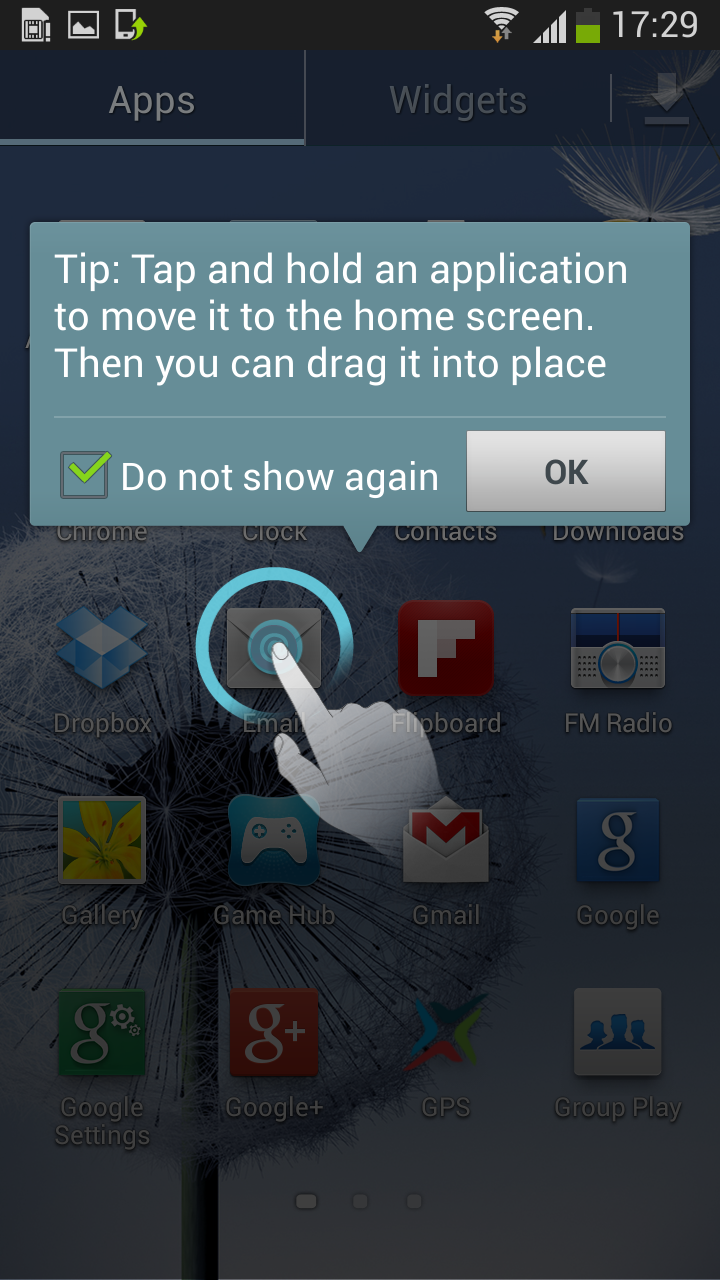
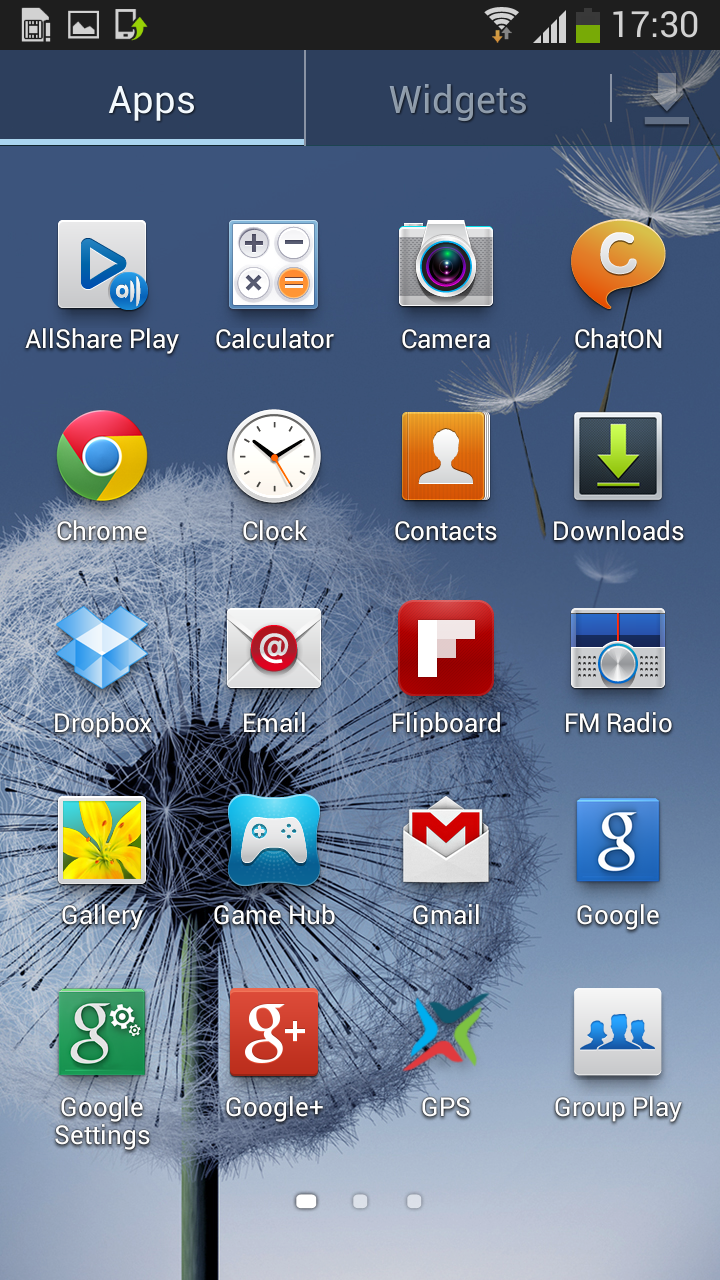
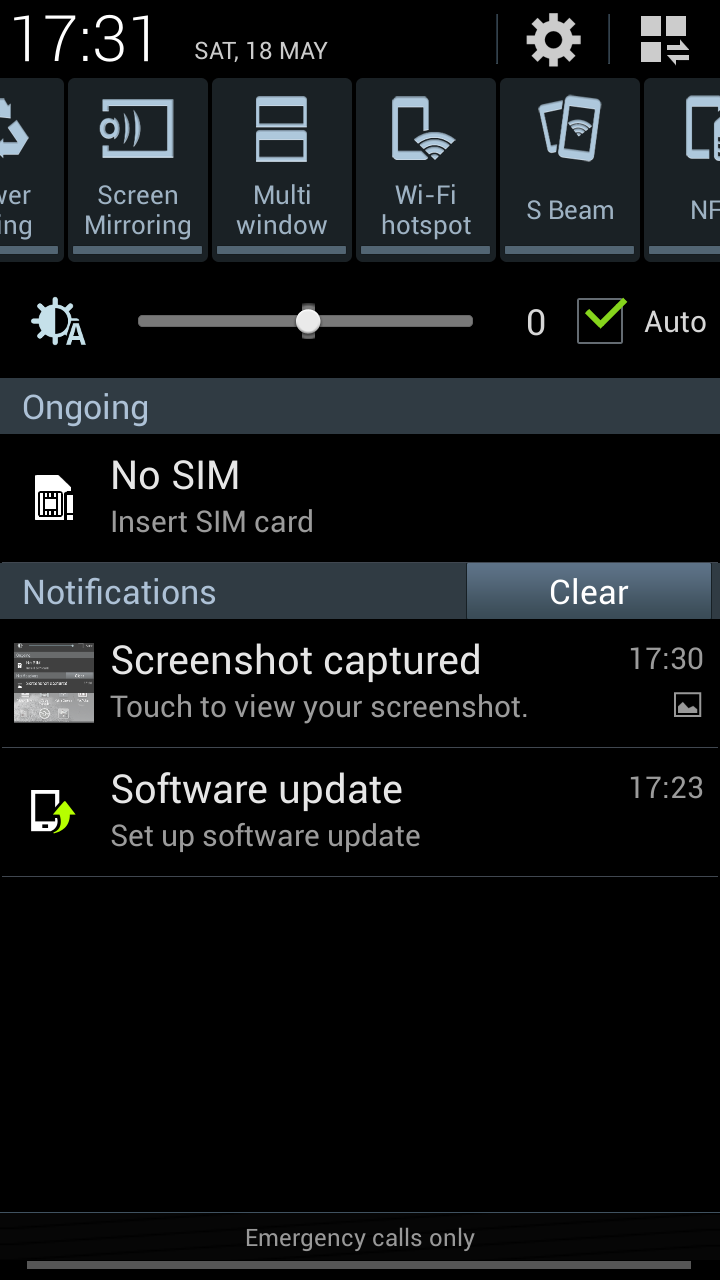


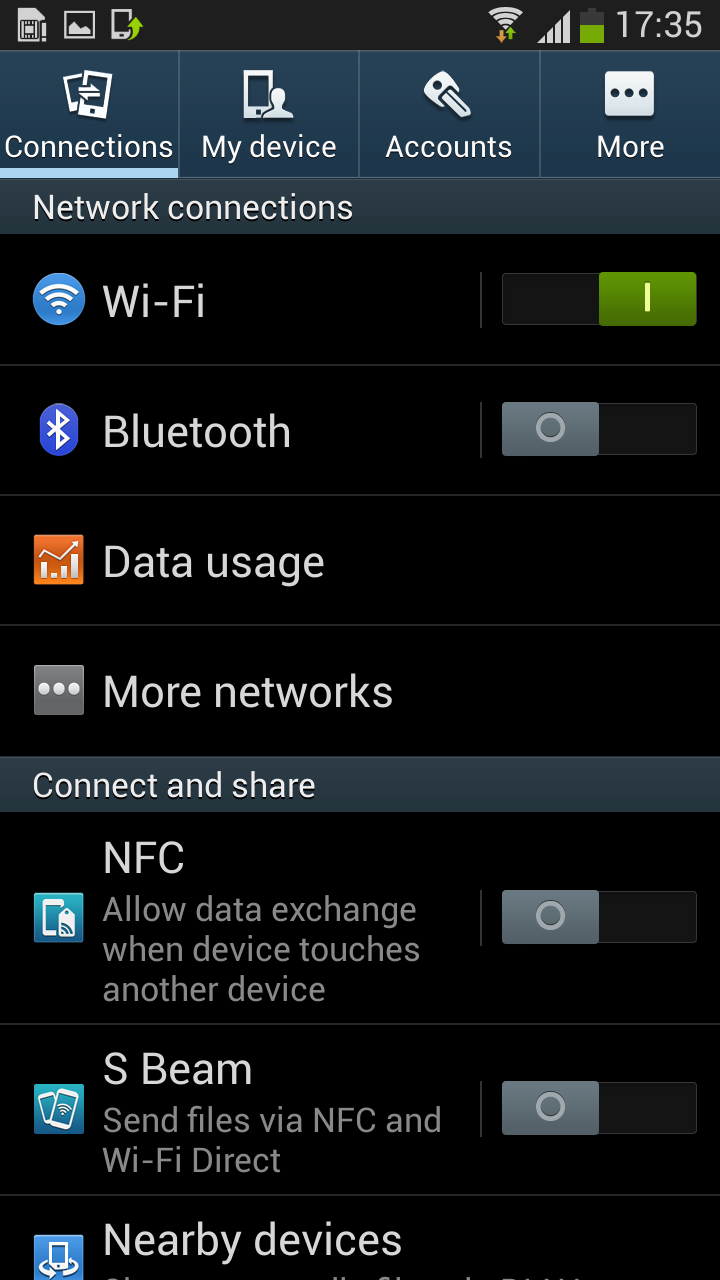
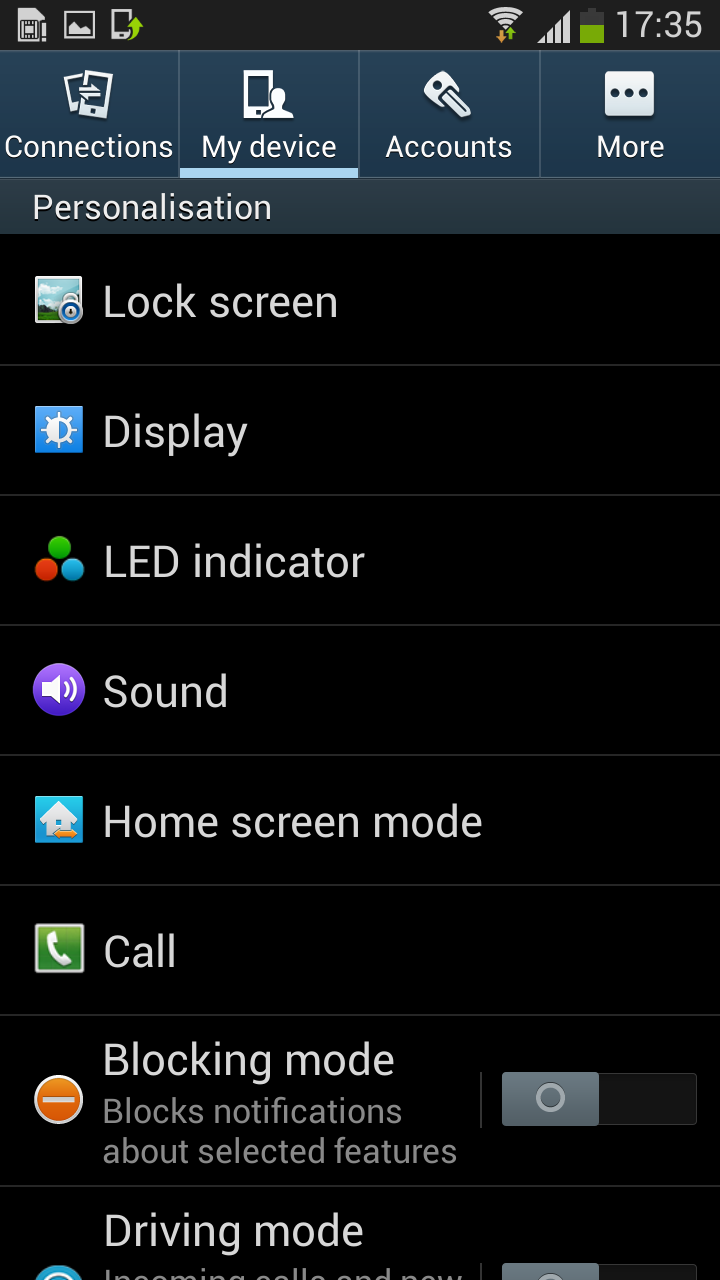
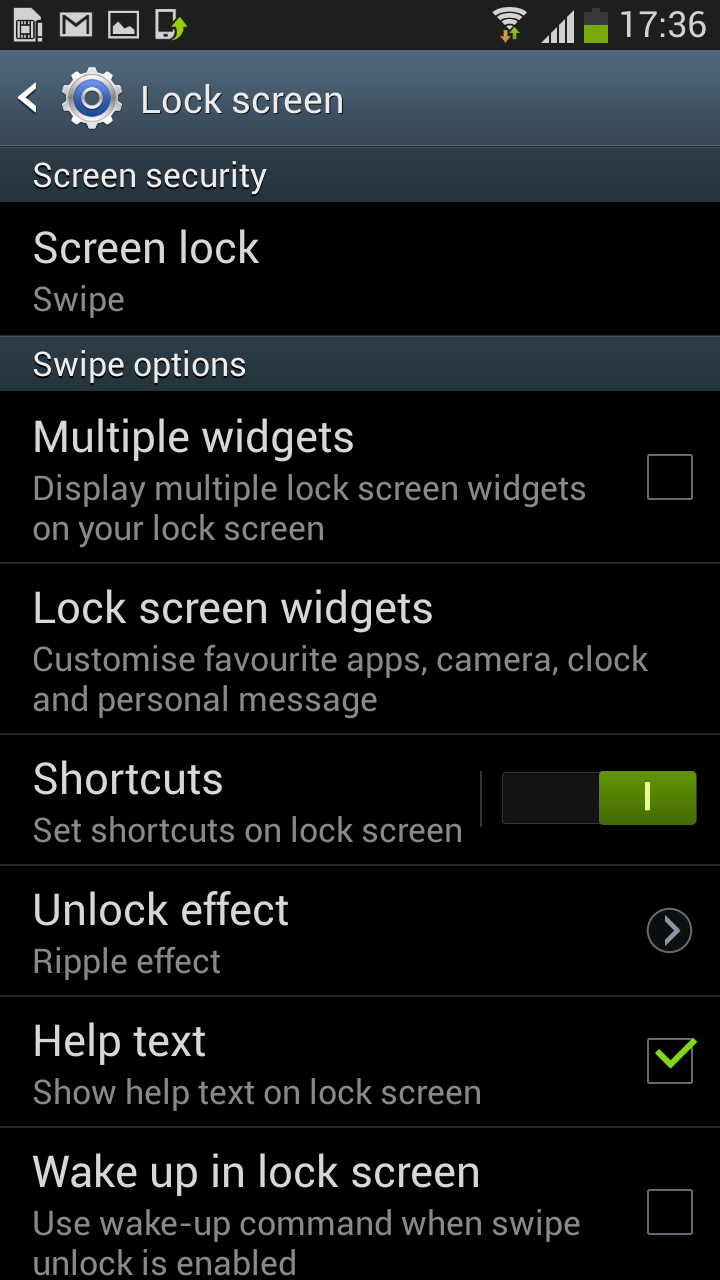
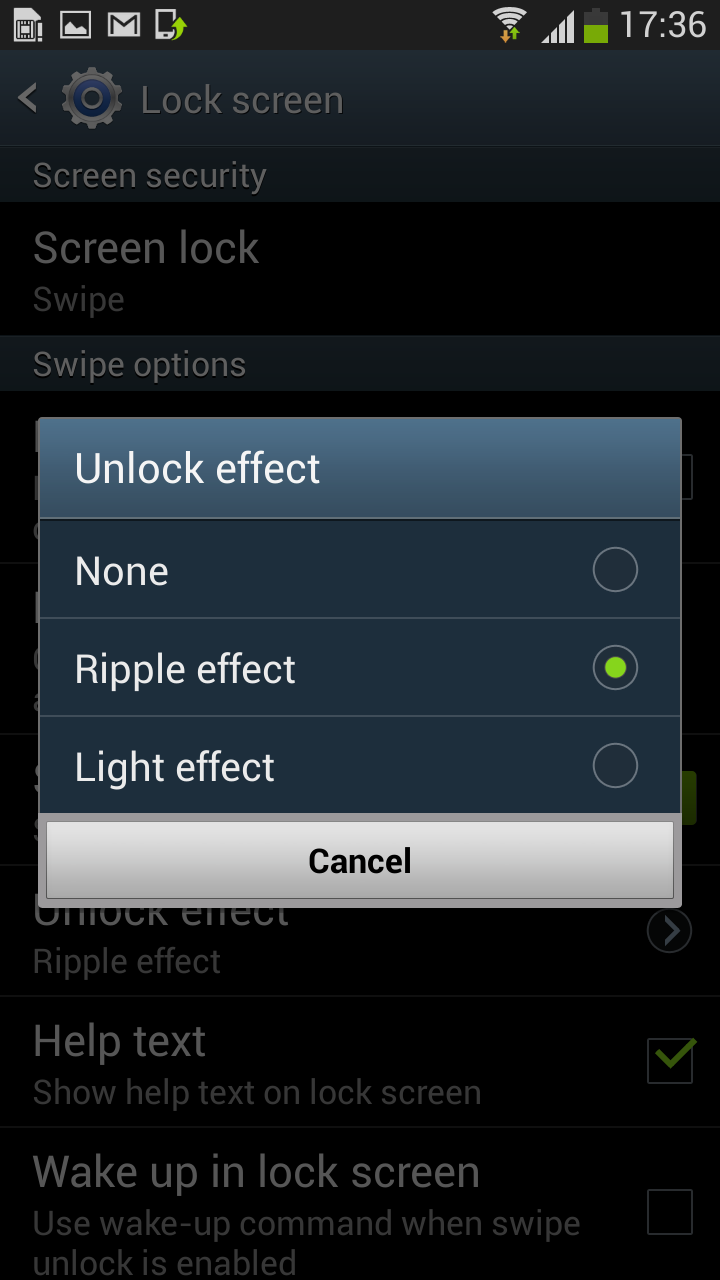
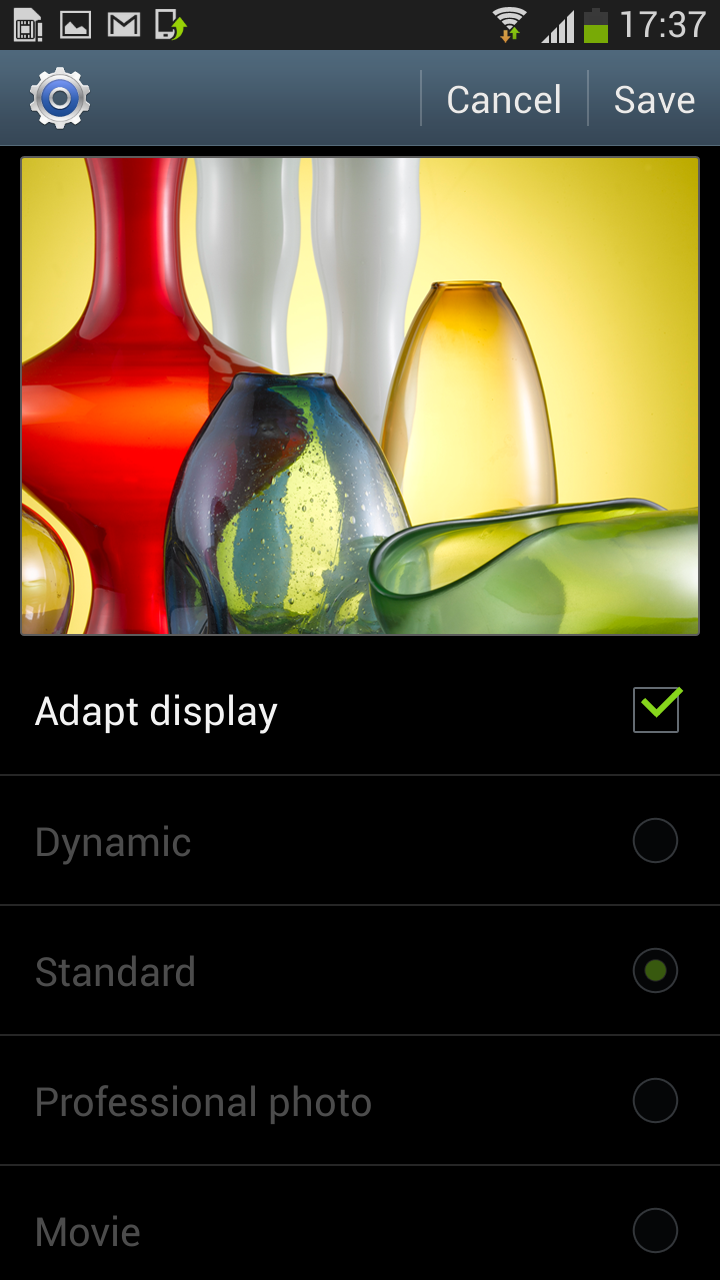
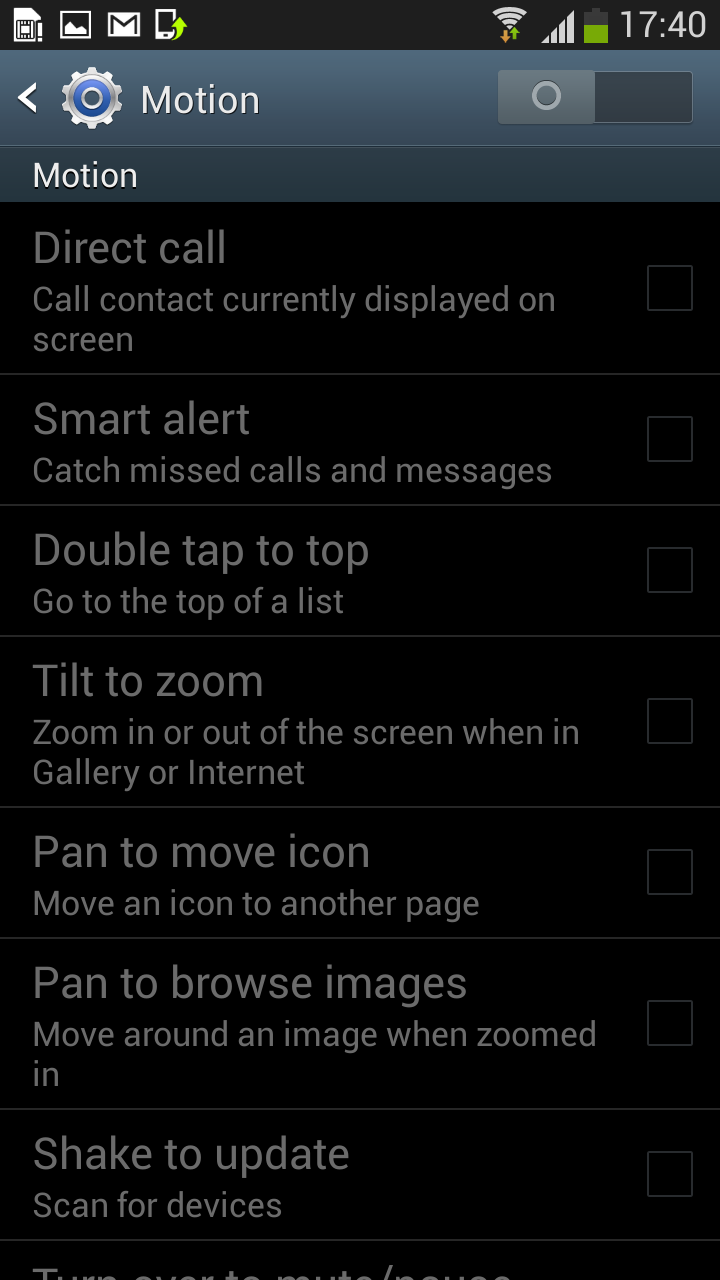

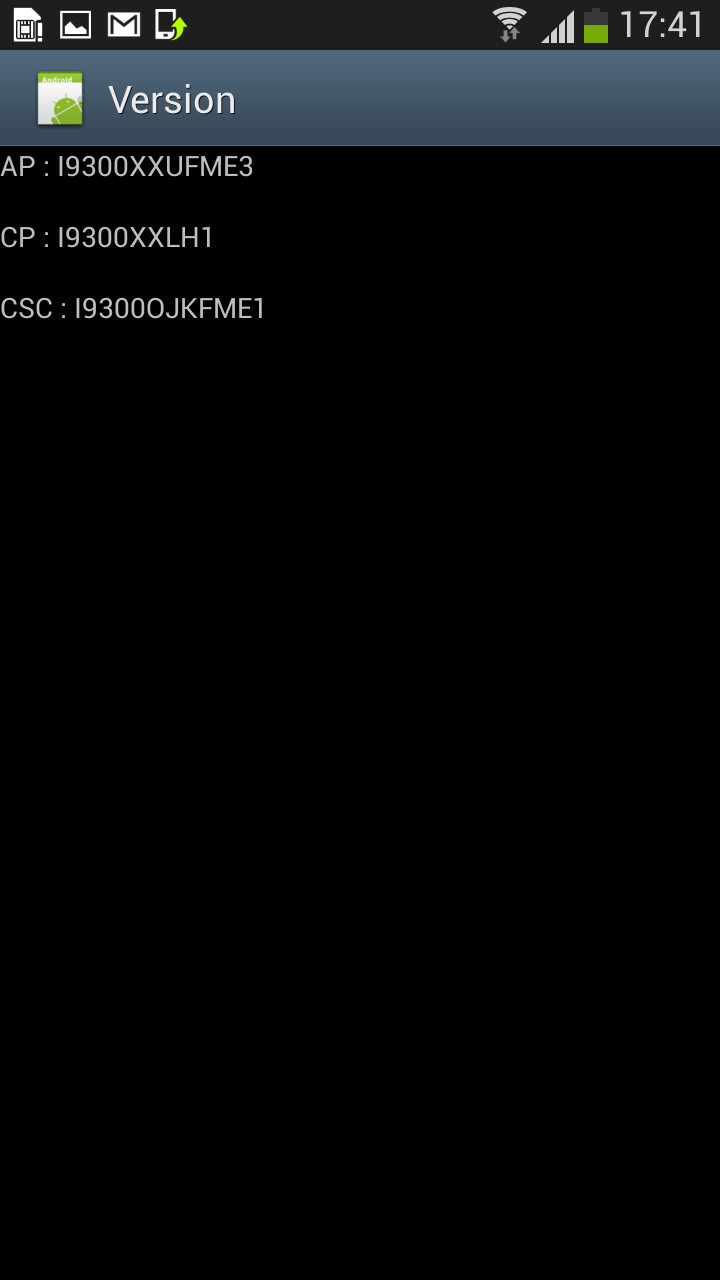 معلومات عن الروم :
الروم للشرق الأوسط
معلومات عن الروم :
الروم للشرق الأوسط
Firmware Details
Android Version:
4.2.2 – JDQ39 (Jelly Bean)
PDA: I9300XXUFME3
CSC: I9300OJKFME1
MODEM: N/A
Region: Middle East
Carrier: Branded
Changelist: 611730
Build Date: 8 May 2013
تحميل
أضغط هنا
طريقة التركيب :-
- Unzip the file
- Open Odin 3.04 (already included in the firmware package)
- Restart phone in download mode (Press and hold Home + Power + Volume down buttons)
- Connect phone and wait until you get a blue sign in Odin
- Add I9300XXUFME3_I9300OJKFME1_HOME.tar.md5 to PDA
- Make sure re-partition is NOT ticked
- Start flash, sit back and wait a few minutes.
- If you encounter any issues with the firmware (Any FC, Bootloop etc)
- Boot into recovery mode (Home+power+vol up)
- Choose to wipe/factory reset. (THIS WILL ERASE ALL OF YOUR DATA INCLUDING YOUR INTERNAL SD CARD!)
- Then choose reboot and you should be good to go
للتوضيح اكتر :-
فك الضغط عن الملف بعد التحميل
افتح برنامج الاودين الاصدار 3.04
اغلق الجهاز تمام وادخل عن طريق وضعية الداونلود
الضغط على مفتاح الباور + زر الهوم + زر مفتاح الصوت الأسفل
بعد قراءة الجهاز على الاودين أختار الملف الذى حملته سابقا بعد فك الضغط
فى خانة PDA ضع ملف
الروم وأبدأ تنزيل
الروم
بعد الإنتهاء اعمل wipe/factory reset وذلك عن طريق وضعية الريكفرى
الضغط على مفتاح الباور + زر الهوم + زر مفتاح الصوت الاعلى
مبروك عليك
الروم
المصدر
تحياتى لكم ومبروك لملاك الجهاز :)







